DEFECTS
Throughout a project, you will more than likely discover some defects in the work that has already been completed on the Job. The Defects section in IPM allows you record information relating to each of the defects found on a project and send these to contacts for resolution.
This section will show you how to:
- Create a new defect
- Send details of the defect to one or more recipients
- Record the resolution of the defect
Definition of Terms
Defect
A defect is any part of the work done on a project which is not up to standard, has been damaged after its completion or is not completed as per the plans or specifications of the project.
Components of aDefect
All of the components and related options of a Defect can be seen in the drop down menu and general screen of the images below.
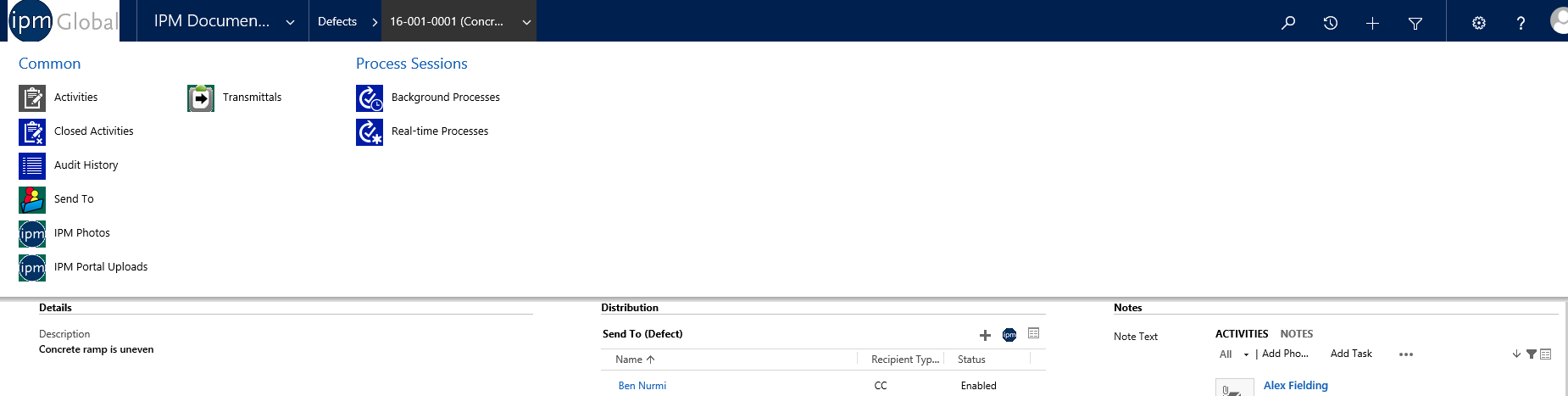
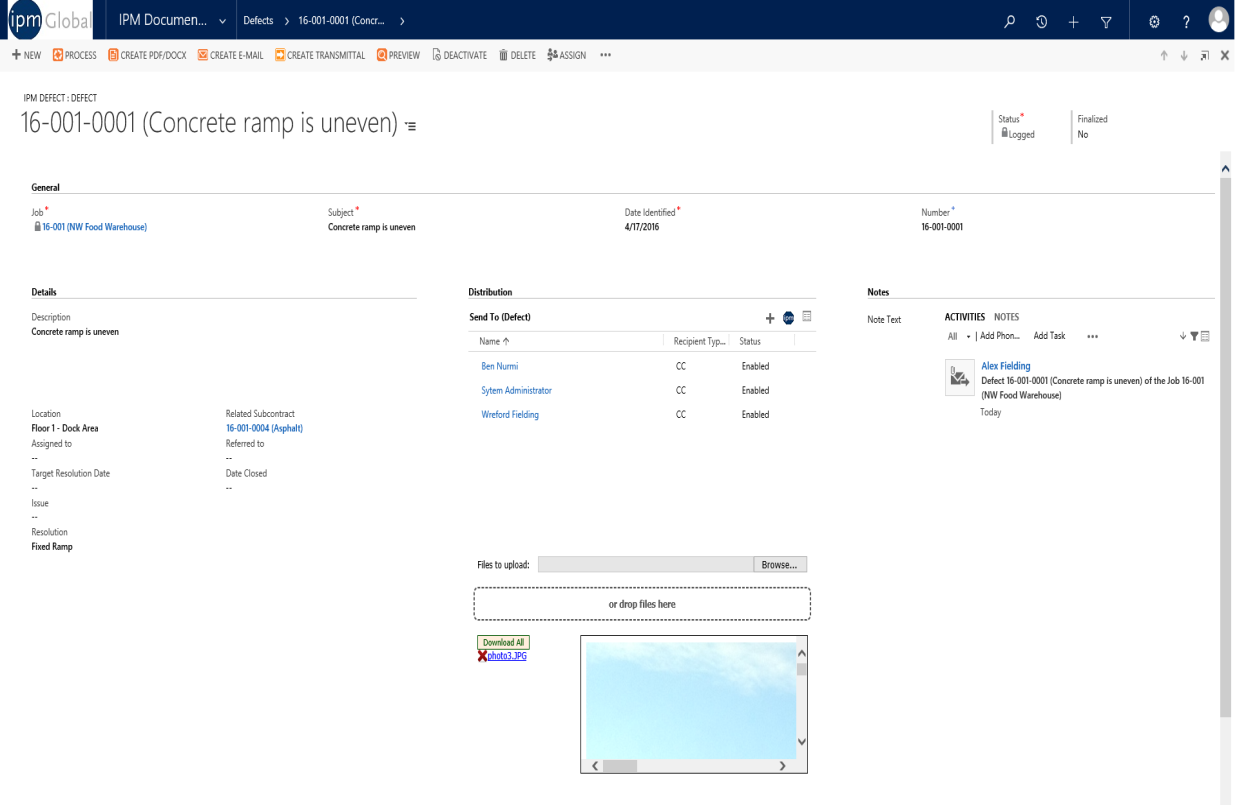
Defects contain the generic document items of Activities, Closed Activities, Audit History and Send To (for more information see Chapter 2, 2.0), along with the following components:
Information
The information section contains two expandable menus to input information about the defect: General and Notes.
General
The general menu contains areas to input the following information:
Job: As each Defect is created under a particular Job, IPM automatically inputs the Job name for you
Number: If this is the first Defect for the Job, IPM will automatically set the number to job number-0001. If there are already Defects created under the Job, IPM will assign it to the next number in the sequence. This can be edited if you wish
Date Identified: This will auto fill to today’s date
Subject: A brief description of the Defect
Description: A more detailed description of the defect, if necessary
Location: The location where the defect was discovered
Status: The status of the defect can be selected as Logged, Notified, Rectified or Completed
Related Subcontract: If the defect is related to a Subcontract on the Job, you can indicate that here
Assigned to: The person who is assigned to fix the defect
Referred to: Any other person the defect may be referred to for fixing
Target Resolution Date: The desired date a resolution to the defect is required by
Date Closed: The date the defect is resolved
Resolution: Any further details about the resolution of the defect
Notes
The Notes menu allows you to add any additional notes to the Defect
Transmittals
As well as creating Transmittals through the Transmittal menu, you can also create a Transmittal for a particular Defect through the Defect form. All the Transmittals for a particular Defect are shown in this section, and these will also appear in the full list of Transmittals for the Job in the Transmittals menu.